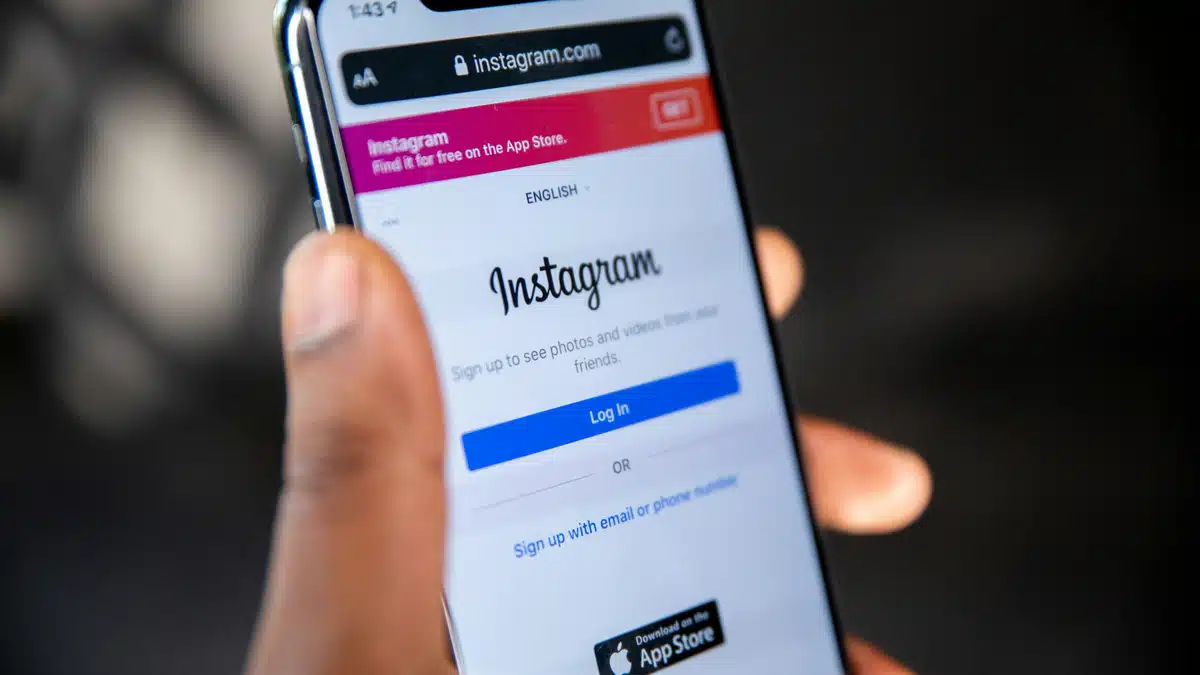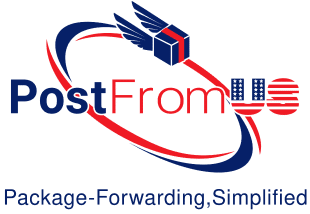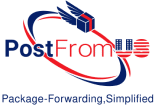What is Order Fulfillment? A Guide for eCommerce Shops
1 11+00:00 +00:007+00:00Jue, 11 Jul 2024 10:41:34 +00002024 11+00:00 2025
How to Add Shop Button on Instagram: Step-by-Step
1 20+00:00 +00:007+00:00Sáb, 20 Jul 2024 20:17:29 +00002024 20+00:00 2025How to Sell on Instagram Without a Website: A Guide
In today’s digital age, social media platforms like Instagram have become powerful tools for businesses to reach a wide audience. You might think you need a website to start selling products online, but that’s not necessarily true. Instagram offers a unique opportunity to sell directly to consumers without the need for a traditional website. This guide will show you how to sell on Instagram without a website and how PostFromUS can support your business with seamless shipping solutions.
Why Sell on Instagram?
Instagram is more than just a photo-sharing app; it’s a dynamic platform where businesses can connect with customers, showcase products, and drive sales. With over a billion active users, Instagram provides a vast audience for your products. Here are some reasons why you should consider selling on Instagram:
- Wide Reach: Access to a global audience.
- Visual Appeal: Showcase your products through high-quality images and videos.
- Engagement: Direct interaction with potential customers through comments, likes, and direct messages.
- Features for Businesses: Tools like Instagram Shopping, Stories, and IGTV to promote products.
Setting Up Your Instagram Business Profile
To start selling on Instagram, the first step is to set up a professional business profile. This gives you access to Instagram’s business features and insights.
Steps to Create an Instagram Business Profile
- Download the Instagram App: Available on both iOS and Android.
- Sign Up or Log In: Create a new account or switch your existing personal account to a business account.
- Set Up Your Profile: Add a profile picture, preferably your business logo. Write a compelling bio that includes a call-to-action and contact information.
- Switch to a Business Account: Go to Settings > Account > Switch to Professional Account > Business.
How to Sell on Instagram Without a Website
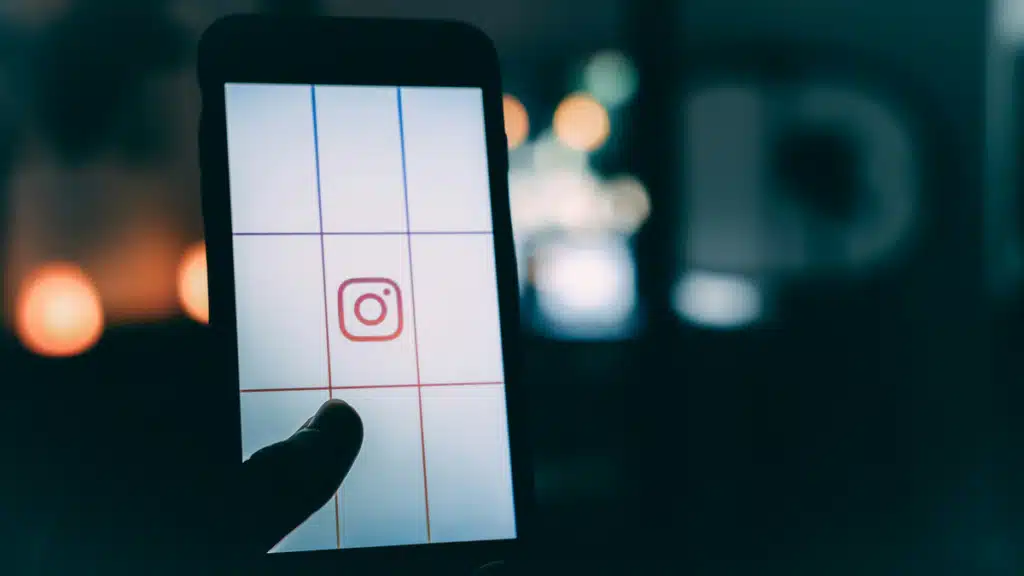
Selling on Instagram without a website involves leveraging the platform’s features to showcase and sell your products directly.
Utilize Instagram Shopping
Instagram Shopping allows businesses to tag products in their posts and stories, making it easy for users to discover and buy products directly on Instagram.
Steps to Set Up Instagram Shopping
- Ensure Eligibility: Your business must comply with Instagram’s commerce policies.
- Connect to a Facebook Catalog: Create a catalog using Facebook Business Manager.
- Sign Up for Instagram Shopping: Go to your profile settings, tap on Business, and then tap on Instagram Shopping to submit your account for review.
- Tag Products: Once approved, you can start tagging products in your posts and stories.
Use Shoppable Posts and Stories
Shoppable posts and stories enable you to highlight products and link directly to purchase options.
- Shoppable Posts: Tag products in your feed posts. Users can click on the tags to see more details and make a purchase.
- Shoppable Stories: Use the shopping sticker to tag products in your stories. This provides a direct link for users to buy products without leaving Instagram.
Engage with Your Audience
Building a loyal customer base requires active engagement with your audience.
- Respond to Comments and DMs: Answer questions and provide customer support through direct messages and comments.
- Host Giveaways and Contests: Encourage user participation and increase visibility.
- Use Instagram Live: Showcase new products, answer questions in real-time, and create a personal connection with your audience.
Leverage Influencer Partnerships
Collaborate with influencers to reach a broader audience and build credibility.
- Identify Relevant Influencers: Look for influencers whose followers match your target market.
- Negotiate Collaborations: Discuss terms, such as product giveaways, reviews, or sponsored posts.
- Track Performance: Monitor the results of your influencer partnerships to gauge effectiveness.
RELACIONADA: 10 consejos de envío para comercio electrónico que debe conocer
How PostFromUS Can Help Your Instagram Business
At PostFromUS, we understand the challenges of managing eCommerce logistics, especially when selling directly through social media. Here’s how our services can simplify your shipping needs:
Free U.S. Mailing Address
By providing you with a free U.S. mailing address, PostFromUS enables you to shop from any American store and have your items sent to our warehouse. This is especially useful if you source products from the U.S. to sell on Instagram.
Package Forwarding
Our package forwarding service ensures that once your items arrive at our warehouse, we handle everything from repacking to shipping. This service is designed to make the shipping process efficient and secure, so your products reach customers around the world without hassle.
Consolidación del correo
To help reduce shipping costs, we offer mail consolidation services. This involves combining multiple packages into a single shipment, which can significantly lower overall shipping fees. It’s an ideal solution for businesses looking to save money on international shipping.
Opciones de envío flexibles
We offer flexible shipping options, allowing you to choose the best method based on your budget and delivery requirements. Whether you need express shipping or more economical options, PostFromUS has you covered.
Reliable Customer Support
Nuestro dedicado equipo de atención al cliente is always ready to assist with any questions or concerns you may have about the shipping process. We strive to provide exceptional service and ensure your shipments are handled with care.
RELACIONADA: eCommerce International Shipping: PostFromUS Makes It Easy
Steps to Use PostFromUS for Your Instagram Business

Using PostFromUS is simple and straightforward. Here’s a step-by-step guide to get started:
1. Sign Up for an Account
Visite el sitio web PostFromUS y regístrese para obtener una cuenta gratuita to receive your unique U.S. mailing address.
2. Shop and Ship to Your U.S. Address
Use your PostFromUS address when shopping online to have your packages sent to our warehouse.
3. Notify Us of Incoming Packages
Log into your account and notify us about incoming packages so we can prepare for their arrival.
4. Consolidate Your Shipments
Opt to consolidate multiple packages into one shipment to reduce costs.
5. Choose Your Shipping Method
Select your preferred carrier and shipping method based on your budget and delivery requirements.
6. Seguimiento del envío
Receive tracking information to monitor the progress of your consolidated shipment.
Tips for Selling on Instagram Without a Website

To maximize the benefits of selling on Instagram, consider the following tips:
Create High-Quality Content
Visual appeal is crucial on Instagram. Invest in good photography and create engaging content that showcases your products effectively.
Use Hashtags Strategically
Research and use relevant hashtags to increase the visibility of your posts. Hashtags help new customers discover your products.
Post Consistently
Maintain a regular posting schedule to keep your audience engaged. Consistency helps build a loyal following.
Analyze Performance
Use Instagram Insights to track the performance of your posts and understand what resonates with your audience. Adjust your strategy based on these insights.
Sell on Instagram Without a Website with PostFromUS
Selling on Instagram without a website is not only possible but can be highly successful with the right strategies. By leveraging Instagram’s business features, engaging with your audience, and utilizing the comprehensive shipping solutions offered by Publicar desde EE. UU., you can streamline your operations and reach a global market.
PostFromUS is committed to supporting your eCommerce business by providing reliable and cost-effective shipping services. Regístrese hoy en PostFromUS and take the first step towards efficient and hassle-free order fulfillment for your Instagram shop.